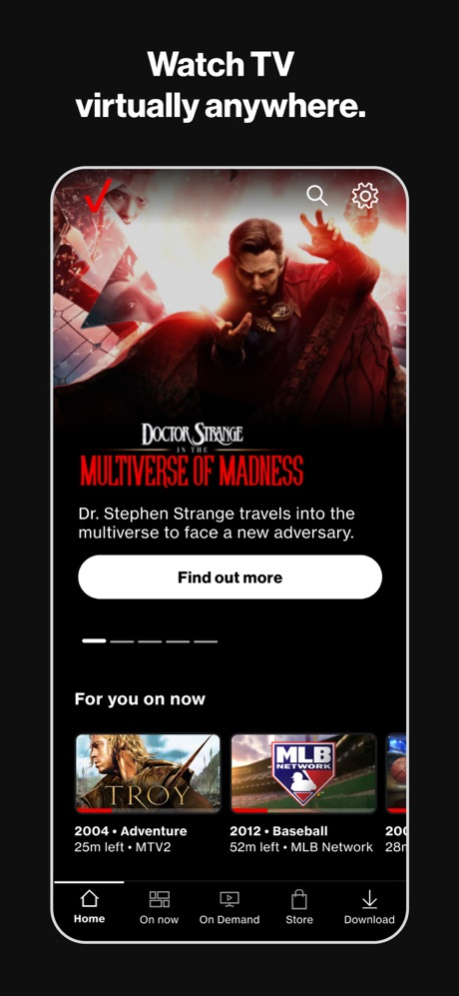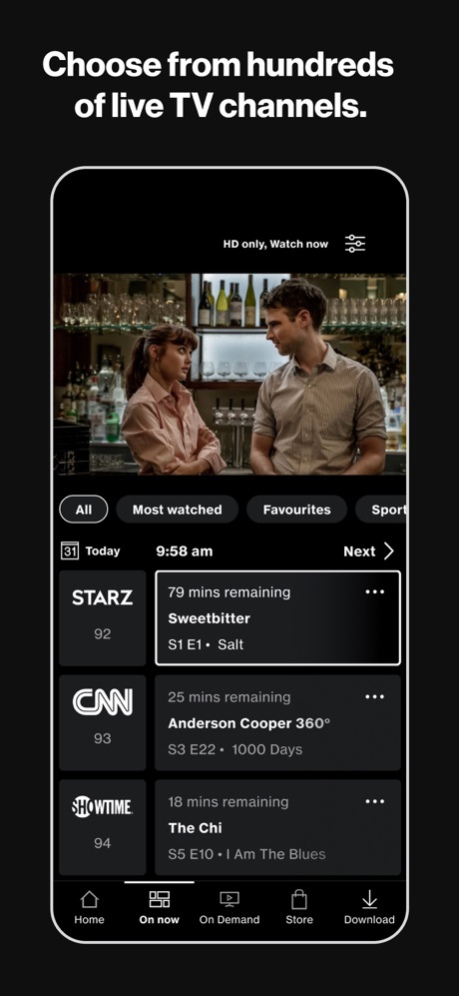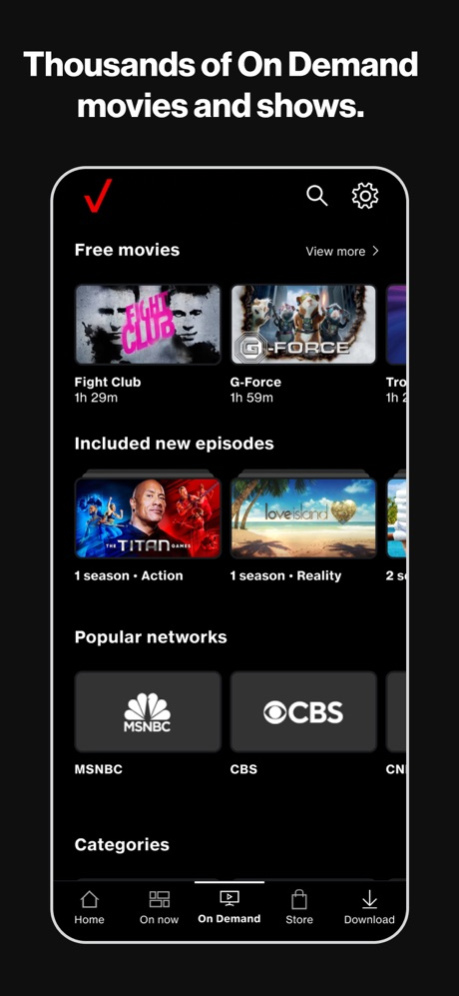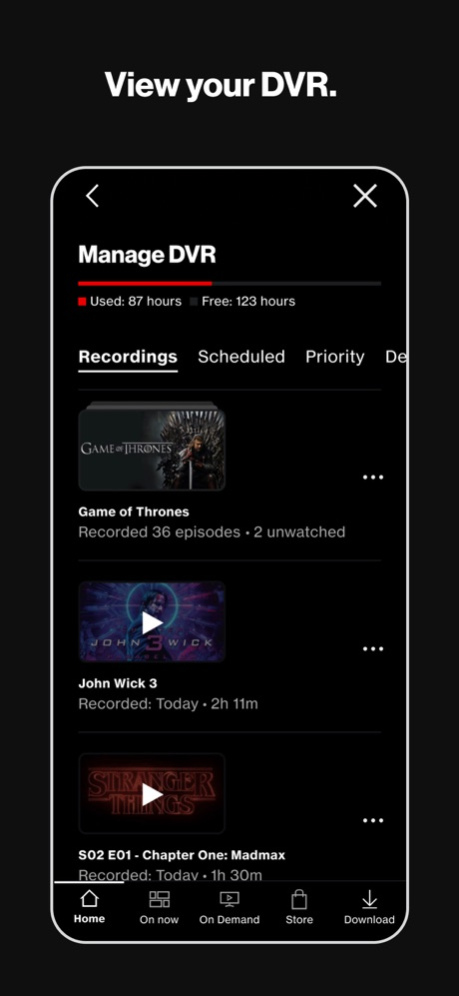Fios TV Mobile 6.3
Continue to app
Free Version
Publisher Description
Verizon Fios TV Mobile lets you watch TV from virtually anywhere with a Fios TV subscription.
With the app, you can:
- Choose from hundreds of live TV channels and stream thousands of On
Demand movies and shows.
- Search for your favorite entertainment easily. Filter by genre, ratings, favorite
channels and more.
- View your personal library of DVR recordings, On Demand purchases,
downloads, bookmarks and more. Get recommendations for shows and
movies you’ll love.
- Download content to watch offline or stream data-free as a Verizon Wireless
Customer (data-free offer not available in California).
- Control your TV through the app to play content, manage your DVR, watch
recordings and more.
Download the app and start streaming instantly on your mobile device, with a Fios TV subscription.
*The Fios TV Mobile app is included with the Fios TV subscription.
Req. compatible device and Fios® TV. Content restrictions may apply. Fios Internet req’d for in-home use. Full channel access and DVR streaming require Fios Multi-Room DVR Enhanced or Premium Service. Max. combined 4 simultaneous Live TV and/or DVR streams per media server. Verizon Wireless Data-Free Streaming (not available in California): Req. postpay 4G LTE service. Non-streaming activity and app diagnostics (e.g., app downloads, starting/restarting the app, going off airplane mode and transitioning from Wi-Fi to 4G LTE) will incur data charges. For Verizon Unlimited customers, app data usage will be counted, not billed.
Early access to Fios TV Mobile app begins with activation & ends upon installation or in 14 days, whichever comes first.
Remote control functionality requires use of Fios® router & HD set-top box.
CA Privacy Notice https://www.verizon.com/about/privacy/full-privacy-policy?scrollto=index-1#acc-item-55
Please note: This app features Nielsen’s proprietary measurement software which contributes to market research, like Nielsen’s TV Ratings. Please see http://www.nielsen.com/digitalprivacy for more information.
Nov 29, 2023
Version 6.3
Guide channel landing improvements.
New “last” button on player screen allows user to quickly switch between channels.
Playback error message now includes a report button.
Additional streams can support pause, rewind, and fast forward of live channels.
DVR support enhancements.
Bug Fixes and Improvements.
About Fios TV Mobile
Fios TV Mobile is a free app for iOS published in the Recreation list of apps, part of Home & Hobby.
The company that develops Fios TV Mobile is Verizon Services Corporation. The latest version released by its developer is 6.3.
To install Fios TV Mobile on your iOS device, just click the green Continue To App button above to start the installation process. The app is listed on our website since 2023-11-29 and was downloaded 1 times. We have already checked if the download link is safe, however for your own protection we recommend that you scan the downloaded app with your antivirus. Your antivirus may detect the Fios TV Mobile as malware if the download link is broken.
How to install Fios TV Mobile on your iOS device:
- Click on the Continue To App button on our website. This will redirect you to the App Store.
- Once the Fios TV Mobile is shown in the iTunes listing of your iOS device, you can start its download and installation. Tap on the GET button to the right of the app to start downloading it.
- If you are not logged-in the iOS appstore app, you'll be prompted for your your Apple ID and/or password.
- After Fios TV Mobile is downloaded, you'll see an INSTALL button to the right. Tap on it to start the actual installation of the iOS app.
- Once installation is finished you can tap on the OPEN button to start it. Its icon will also be added to your device home screen.